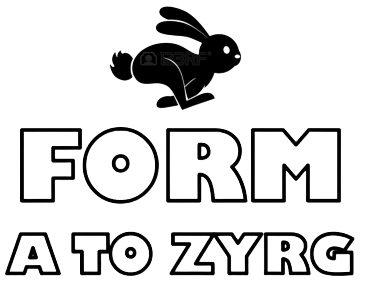Tissue Prices
Setting your own prices for each runner in each race is a skill you must learn if you want to become a VALUE finder and VALUE bettor. A winning punter.
You will need to have some basic Excel skills to do this. This section will take some time to complete and remain a Work in Progress until you see this paragraph disappear.
I will try to make it as simple as possible. Try!
If you do a search of Uncle Google, you will find a lot of DIFFERENT imformation on how to set your tissue prices. None are wrong and because they all involve some sort of personal opinion, once you are happy with your knowledge of setting tissue prices, do not be afraid to make personal adjustments.
Your tissue prices as they appear after the initial calculations will, at times, throw up some prices that you think, WTF! You will learn what to accept and discover when to adjust your prices. I do not often adjust because I believe that by using the same data, in the same method, over and over, again and again, will provide good results. The explantion will be dotted with examples of how I adjust and/or accept. I backed a winning horse at $126 just days ago because I accept rather than adjust. I do miss winners as well but my records show it evens out.
This is where the Selection Criteria we chose in the Standardise (S4) in the Lean Punting section also comes into play. We cannot set tissue prices if we have no horses selected to set them for.
Selection Criteria
For this explanation we are going to use part of my Selection Criteria. We will use,
Sale Race 2 on Sunday the 17th of August, a,
1400m Maiden, Set Weights, ran on a Soft 5 tracks with 32,000AUD in (M or medium) in Prize Money.
It had 12 runners with 4 scratchings.
After scratchings, the entrants, in saddle cloth order were,
The criteria we are going to use for making our selection are,
Starting Price last start
Losing Margin last start
Prize money raced for last start
You can remind your self of my breakdown of each criteria in the Statistics. The percentage values, which were actual values at the time of the calculation are in the blue columns.
Next we will add one more column, the total of the three blue columns, change the total to a number rather than a percentage and sort the contestants from those with the highest total to those with the lowest total.
You will need to remember these two terms, “Factor” & “9.5”.
We are going to use the adjustable “Factor” to reach our target figure of 9.5.
In the Table below, the Factor number is set at 20. The Factor 20 number is simply the Total multiplied by 20 (the factor number).
You initial Factor number may not be 20. If your Total is a larger number, your Factor will be a low number. I would suggest that the figures you use to get the total be made smaller at that stage rather than the latter stage. You do not want to using a Dactor number of something like 0.0002.
As the actual Total number is calculated to 8 decimal points, the Factor 20 number may not appear correct. Leave it as it is.
Of course, when you are doing your calculations you would have a formula in the “Formula to get 9.5” column.
Our target of 9.5 has not been achieved as you can see in the cell highlighted in yellow.
To reach our target number of 9.5 we need to play around with the Factor number. After a while your inate mathematical skills will kick in and you will take only a couple of estimates arriving at the correct number.
In the next table, let’s have a look at the results when we change the Factor numbrt to 30.
We have found our target number of 9.5 in the yellow highlighted cell.
One thing I will point out here is that there is quite a big gap between our target number of 9.5 and the secong highest number of 4.9. This is unusual and I will point it out again later in this discussion. The reason for the large gap is that the N12 is a first starter and first starters have a very poor record in this type of race.
Again,the actual calculations may appear a little inaccurate and again this is due to the number of decimal poits. Leave it, it will help.
With the criteria I use and the values I give those criteria, I get the best results when my factor is a value between 19 & 24. 20% each side of my original Factor of 20.
We are about to get into quite a few formulas so the next tables will have Columns letters and Row numbers as per Excel work sheets.
There are two methods to perform the next step in our tissue price setting exercise. There is an automatic issuing of the next value for those who know how to use VLOOKUP. There is a manual method of inputting the next value for those who do not use VLOOKUP.
Your skills with Excel will determine what you use. Whatever, the table is,
“X” Input Table
We find the number from the 9.5 column, find the corresponding number in the X Input Table above. Then take the number from the “input” column, again from above, and place it Column “X”.
See the Table below.
Our “X” value has now been entered in the appropriate column. There is also a new Row at the bottom of this Table. The value in this cell is the SUM of all the values in the “X” column.
Note: on my worksheet I use the Excel SUM function and then hide this row so that I can not accidently change or delete it and, yes, I have protected it.
The column and row above that are highlighted in yellow are acting as the Excel cell numbers and letters. make sure you use the actual cell numbers from your Excel worksheet when completing the cells.
Also, in the above Table, I have only entered the formulae for the top rated horse. Yse Fill Down (Ctrl F) to fill the cells for all horses.
Below are the values you should receive for the horse SWEATER GIRL if you have entered the formulae correctly.
Just one more formula and you will have completed the tissue pricing.
Make sure that you have formatted the cells in column AB as currency
And there is the tissue price for SWEATER GIRL, the price for our selection is $4.10.
Column Z is where we set the tissue prices to a 100% market.
Don’t forget to FILL DOWN in all columns and get the tissue price for all of the runners.
A bookmaker for example may have 130 rather than 100 in this column. If a 130 was in this column the price in AB for SWEATER GIRL would be $3.20.
On my worksheets, columns Y, Z & AA are all hidden, you do not need to see them.
A quick reminder of what criteria you can use to arrive at a rating so you can produce your tissue prices
They are,
Age
Sex
Preparation Stage
Race Type last start
Race Distance last start
Starting Price last start
Losing Margin last start
Prize Money last start
Not included in my actual criteria for setting the tissue prices but included in the decision making of when to bet and what to bet on are,
My Zyrg Time ratings at previous start(s)
Trainer
Jockey for Today’s race
Barrier position for Today’s race
Days since last start
Position in running at previous starts
Other criteria that some people use to make their selections are,
Prize Money earned
The horses record at the track
The horses record at the distance of today’s race
The horses record in today’s track condition
The horses record at this stage of their preparation
The horses sectional times at their last start and over their career
There will be other criteria that you and other people use. If you find a piece of form is successful for yourself use it.
I recommend that you start with three pieces of criteria,
Starting Price last start
Losing Margin last start
Prize Money last start
You can add other criteria in as you wish. You maybe happy with the results using just these three pieces of data.
Start with three criteria is my suggestion and then you can add others if you like. If you find a winning combination, stick with and test any new combinations before going “live“.